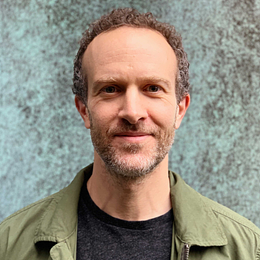The key to project management is time.
When will X start? When will Y end? When is Z available? Project managers have to juggle many different tasks, resources, deliverables, and stakeholders.
And like juggling, the trick is in the timing. That’s why all good project managers rely heavily on project management calendars.
Project management calendars are more than just a collection of dates. They’re a roadmap. A glimpse into the future. A way to keep your entire project team on task.
We believe so strongly in project management calendars that we built Basecamp’s Schedule feature right into every project’s core set of tools. This makes it easy for every project to keep an up-to-date calendar close at hand.
In this guide on project management calendars we’re going to cover the following:
- What is a Project Management Calendar?
- Structuring Your Project Management Calendar to Bring Out the Best in Your Team
- How to Make a Reliable Project Management Calendar
- How to Find the Best Project Management Calendar Tools and Software That’s Right for You
- Project Management Calendar FAQs
Let’s dive in.
What is a Project Management Calendar?
A project management calendar is a tool used in project management to plan and track the various tasks, milestones, and deadlines associated with a project. It provides a visual representation of the project’s timeline, allowing project managers and team members to effectively manage their time and resources.
The project planning calendar typically includes important dates, such as project start and end dates, key milestones, deliverable deadlines, and scheduled meetings or events. It helps in organizing and prioritizing tasks, allocating resources, and ensuring that the project stays on track. A project management calendar is really a team project calendar, serving as a central reference point for the entire team, promoting collaboration and communication, and facilitating effective project coordination.
Traditionally, project management calendars took the form of checklists on legal pads and chicken scratch notes on a wall calendar. But today, most project management software comes loaded with plenty of options for building a digital project management calendar. Some of the benefits of using software with a built-in project management calendar include:
- Having a single location where all project documents, deliverables, and dates are located
- Making it easier for your team to stay on task without having to jump from app to app
- Reducing costs by minimizing the number of tools your team needs to use
- Seamlessly integrating due dates into your main project calendar
Now that you know what a project management calendar is, let’s look at how you should go about structuring it.
Structuring Your Project Management Calendar to Bring Out the Best in Your Team
Projects are people. And to be effective at project management, you need to understand how to get the best out of your people.
Here’s the truth…we all suck at multitasking. It’s been proven time and time again, yet for some reason we still expect the most from our teams despite forcing them to use five different softwares, all with their own notification sounds and badges.
This is especially true in remote or hybrid work settings. Which is why it’s crucial you build your project management calendar with blocks of time that allow each employee to perform focused deep work that goes uninterrupted.
More gets done. The work is higher quality. Projects get completed on time. Your employees are happier.
With Basecamp’s Schedule tool, users are able to adjust what is actually included on the calendar. Want to keep all your due dates visible? Done. Rather only have a calendar containing important events and meetings? Simply toggle the Schedule settings to remove your to-dos. You’re able to control exactly what lands on your project calendar based on how your team likes to work.
Now that you know what should be considered before building a project management calendar, here is how you create it .
How to Make a Reliable Project Management Calendar
Different types of projects have different objectives and timelines. But every project needs a calendar.
In Basecamp, we add a project calendar automatically to every new project dashboard. This allows users to set up events, deadlines, and milestones so no one misses anything important — ever. Of course, every team will have a different approach and preferences for what works best for them, which is why you’ll want to find a project management calendar tool that allows you to customize notifications, visibility, and other settings.
Now that you know how to approach creating a project management calendar, here are the steps to take to build your own:
Step 1: Determine the Project Time Frame
First off, you need to understand how to prioritize your projects, and determine your specific appetite for each. Once you know how much a particular project is worth to you (in terms of time and resources), you can begin to break down the timeline and goals.
Whatever the timetable, make sure it’s realistic so you avoid setting your team up for failure (and burnout). Gather your team, summarize the project, and work together to determine what’s possible. And be sure to take the number of departments into consideration when making the goals. The more cross-team collaboration necessary, the longer it will take for all the moving parts to come together.
Step 2: Create the Project in Your Project Management Software
Create an individual project, title it, and fill in the project description.
In Basecamp, you’d do this by navigating to your account dashboard and clicking “Make a new project”. Then fill in the name space, the start and end dates you’ve set, and any additional project details/descriptions that would be helpful for the team to see with a glance.
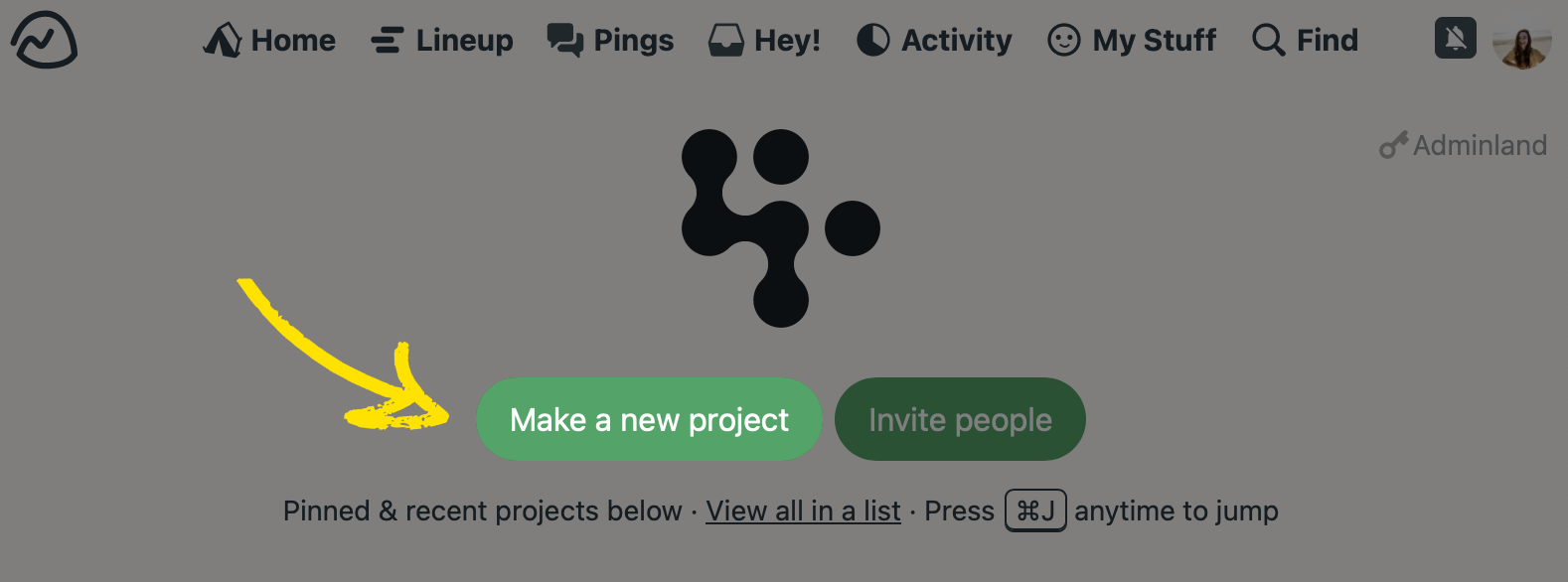
Note: If this is an urgent or primary project for everyone, encourage your team to pin it so it appears at the top of their project dashboard.
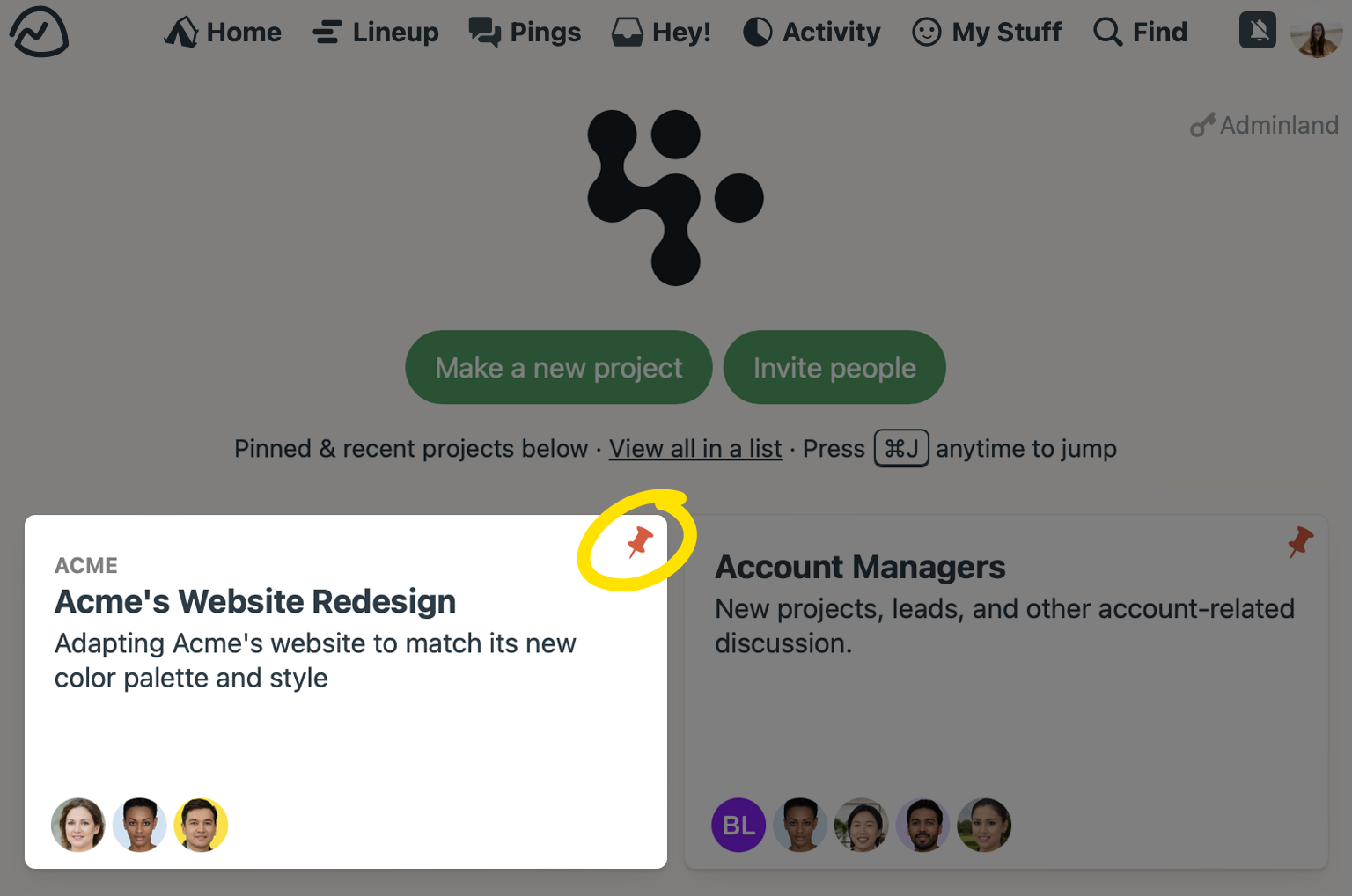
Step 3: Add Necessary Employees to the Project
We’ll say it again - projects are people. If people on your team are not getting the information they need in an organized and timely manner, your project is setting itself up to fail.
Once you’ve built your project, add the people on your project team so everyone involved has access to the project calendar and other tools they need to get the job done.
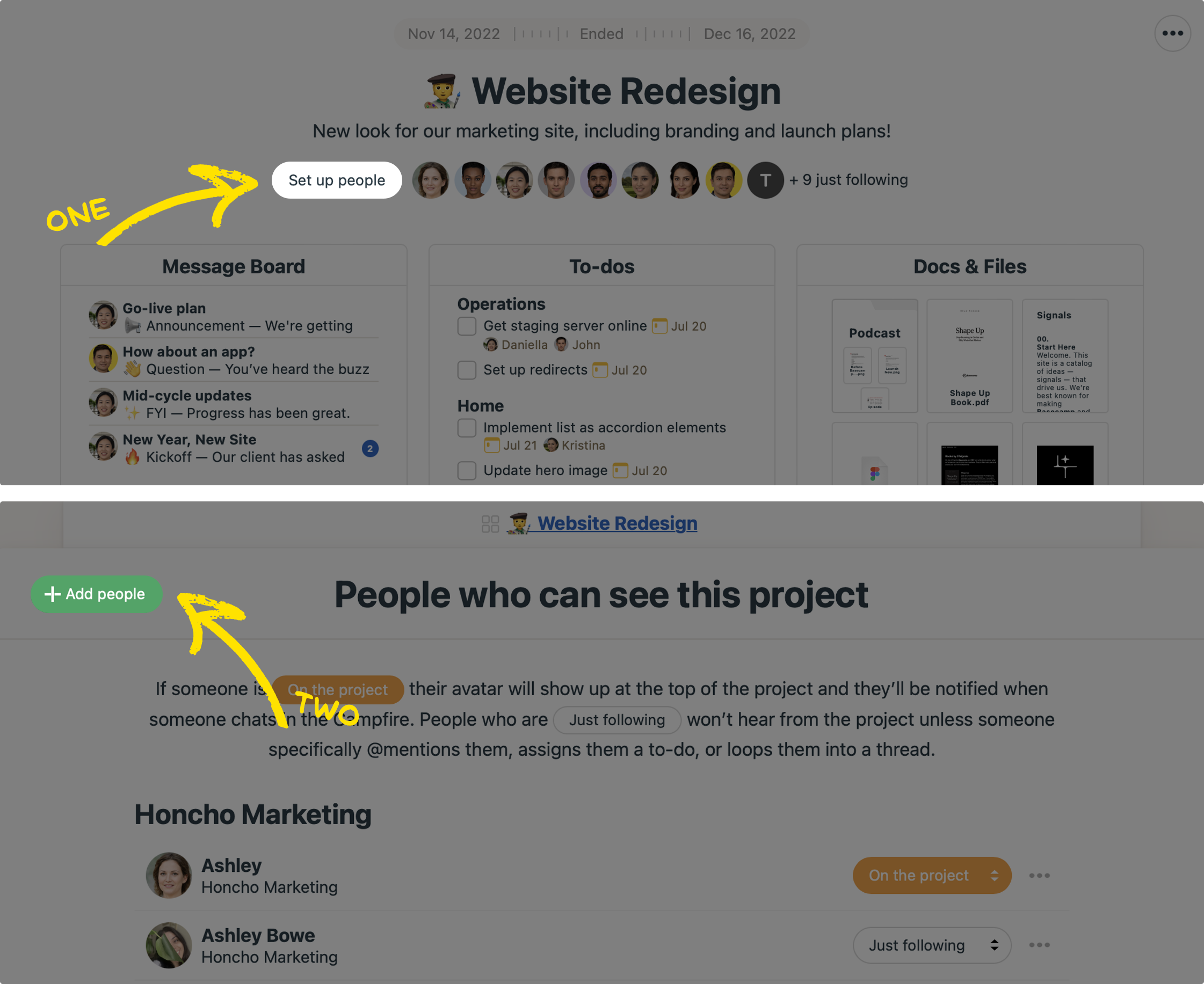
Step 4: Decide Between Kanban Board or To-Do Lists
Tasks are the backbone of project management. So decide how you want to manage yours. A clean to-do list? A Gantt chart? Or perhaps a Kanban Board? There’s no right or wrong here - just find the best system for you and your project team.
If you’re using Basecamp and want to implement a Kanban-style board, go to the project options (by clicking the three horizontal lines in the upper right corner), head to “change tools,” and toggle the “Card Table” option.
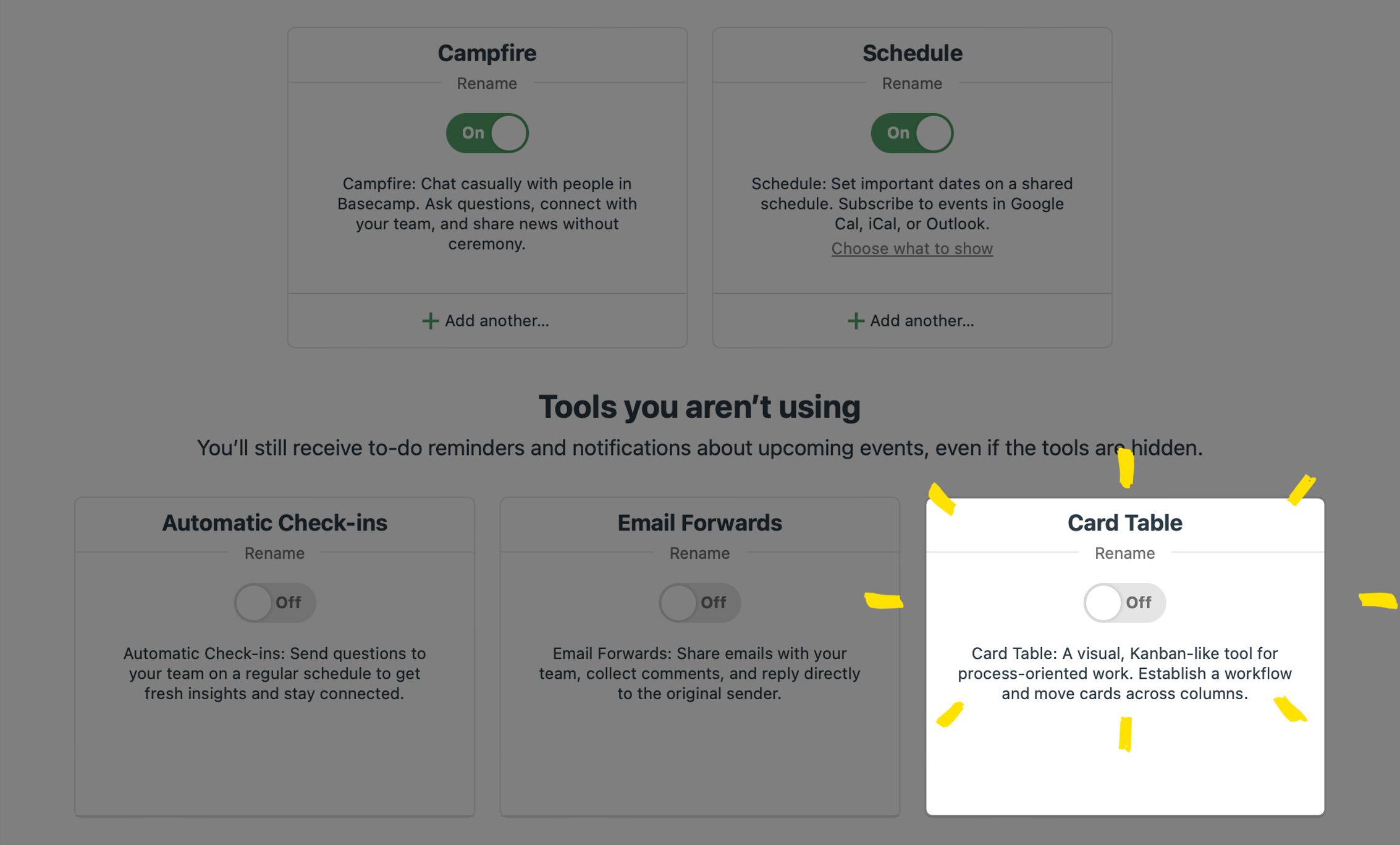
If you’re more inclined to use the to-do lists, select that option from the dashboard and either use a template, or begin making your own sections.
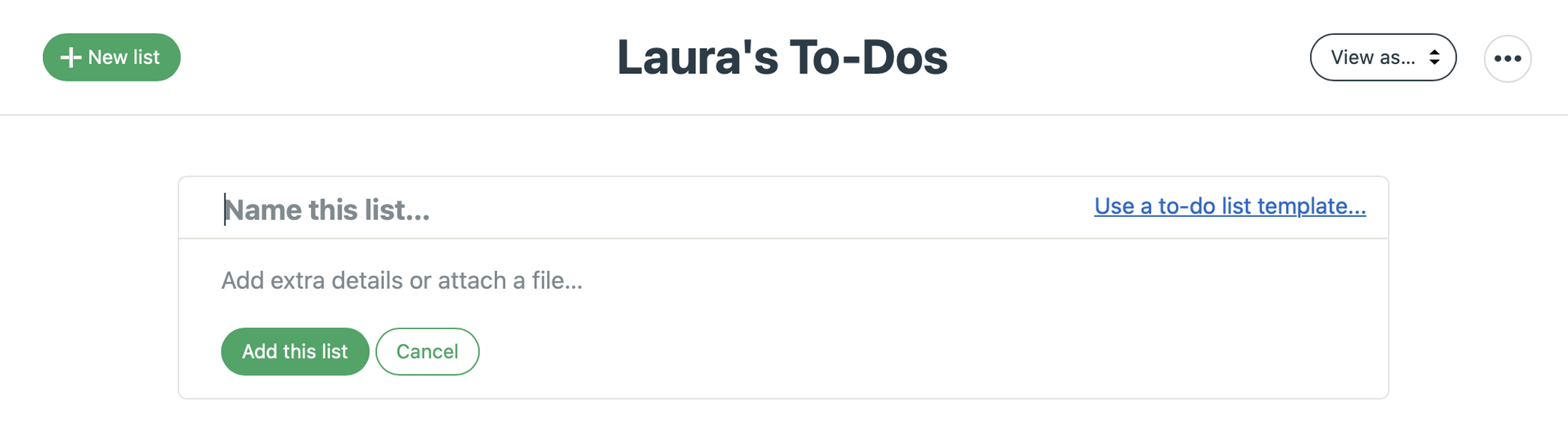
Step 5: Create the Project Phases
Every project has multiple parts or phases that need to be tracked. When using the to-do list option, you can separate by function of work or by each person’s role and the to-dos specific to them.
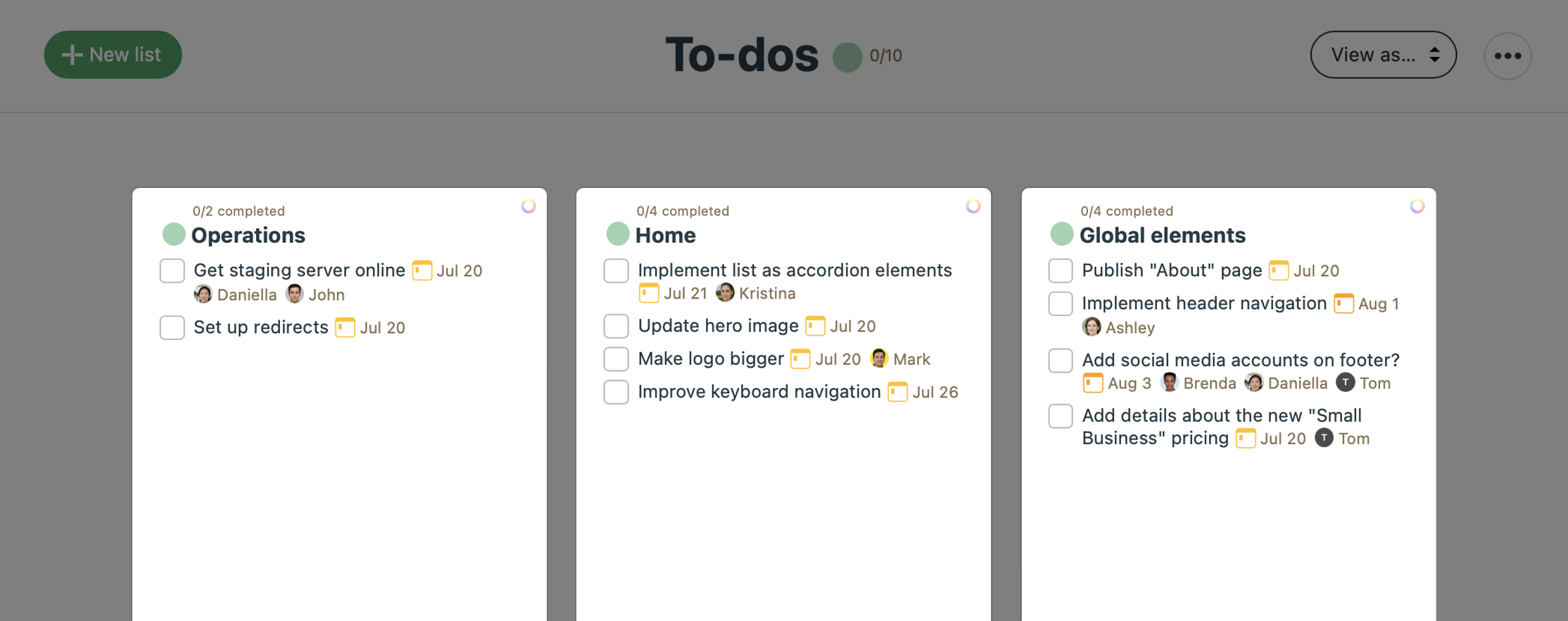
When using a Kanban board, it’s easier to create phases of the process where each person can move the cards to whichever phase they’re in. These are most often used for:
- Content creation
- Social media agencies
- Web design
- Software or app development
Here’s an example of one for a website redesign project.
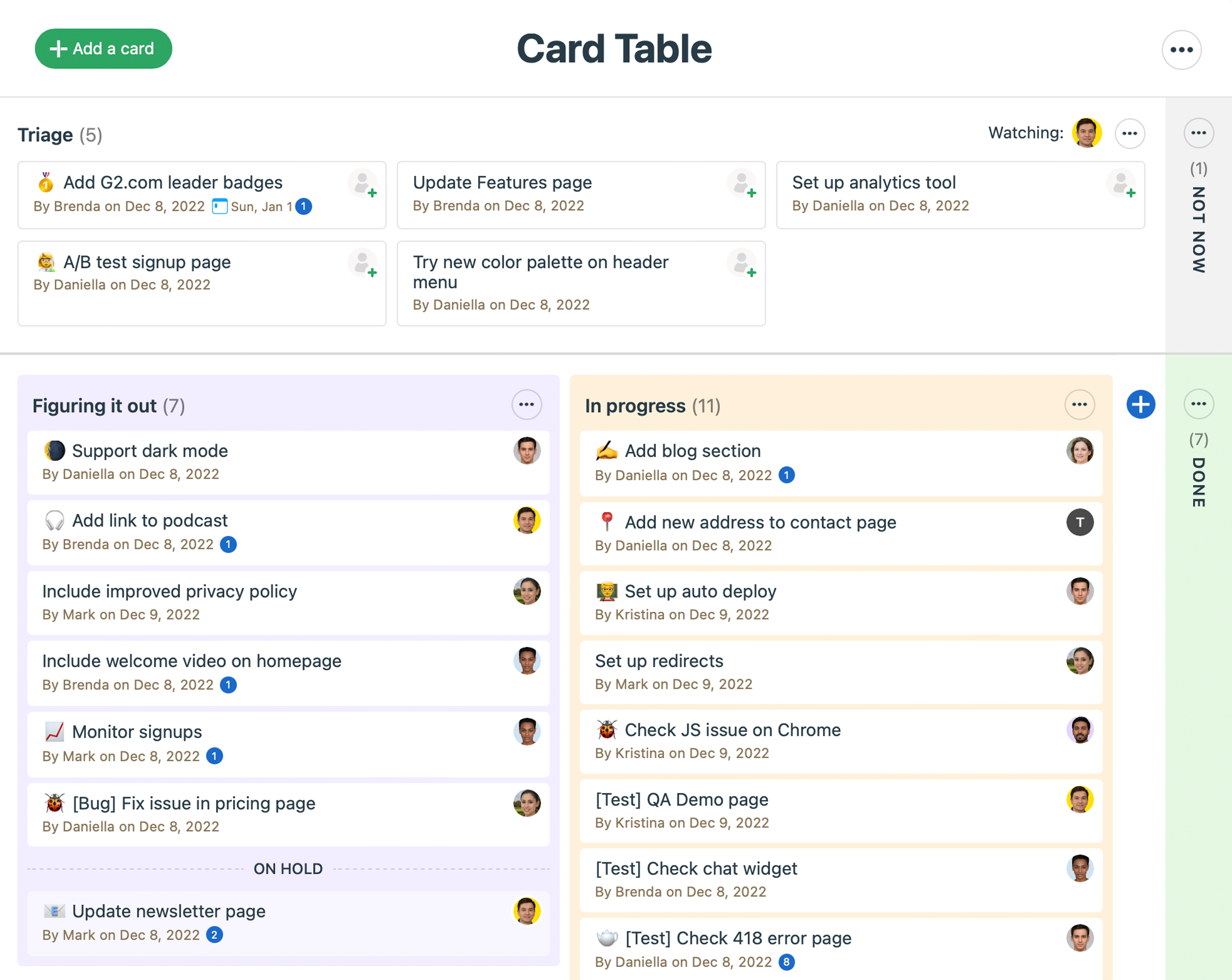
Step 6: Create & Assign Cards
Once you have the project set up, whether it’s using a Card Table or To-Do List, it’s time to make the action items. Make sure to use the description to place any additional details needed, references, ideas, and overall thoughts of the direction for the task.
It’s usually best for your team to do this part themselves.
Get together as a team to discuss the overall project, completion date, and what’s needed. Then allow your team to go in and create their own cards based on what they know will need to happen.
Go through again as a team to pinpoint any holes or gaps you missed, assigning out those items as needed. As the project manager or lead, it’s your job to find those gaps and solve for them.
Step 7: Schedule Appropriate Due Dates
This is one of the most important steps for making a calendar for project management. By now, you’ll likely have a structure for your project, with a deadline that fits the work needed to be completed.
Help your team choose due dates for tasks that allow for flexibility, but still move the project forward with the ultimate end date in mind.
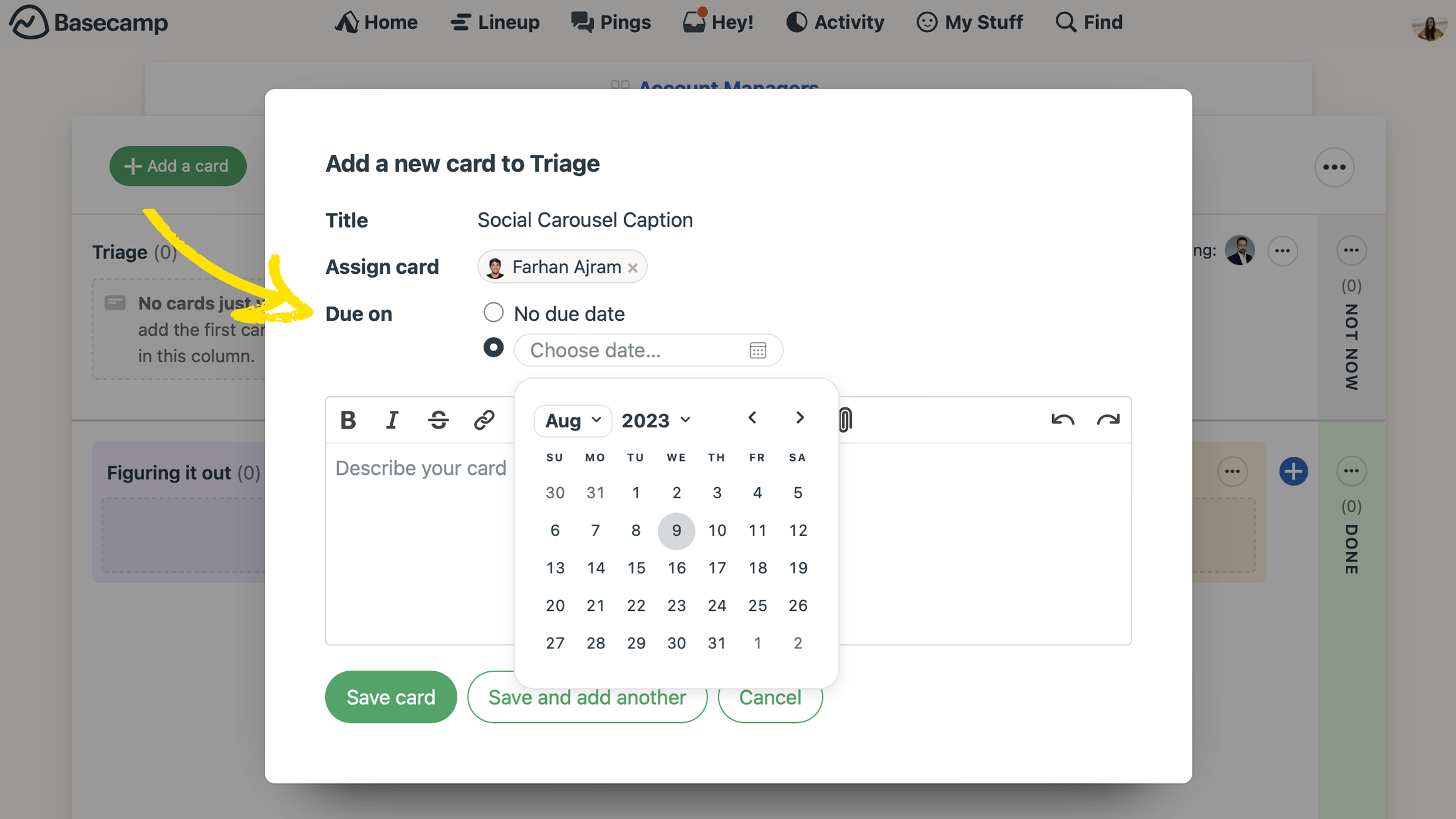
Step 8: Link Resources
Tasks often come with other stuff. Resources, docs, graphics, deliverables, etc. So create a space for all the project materials to live.
In Basecamp, select the “Docs & Files” option inside your project’s dashboard. Click “New” and select whether you want a menu with folders, individual items, or even a link to Google Drive, Airtable, or Dropbox.
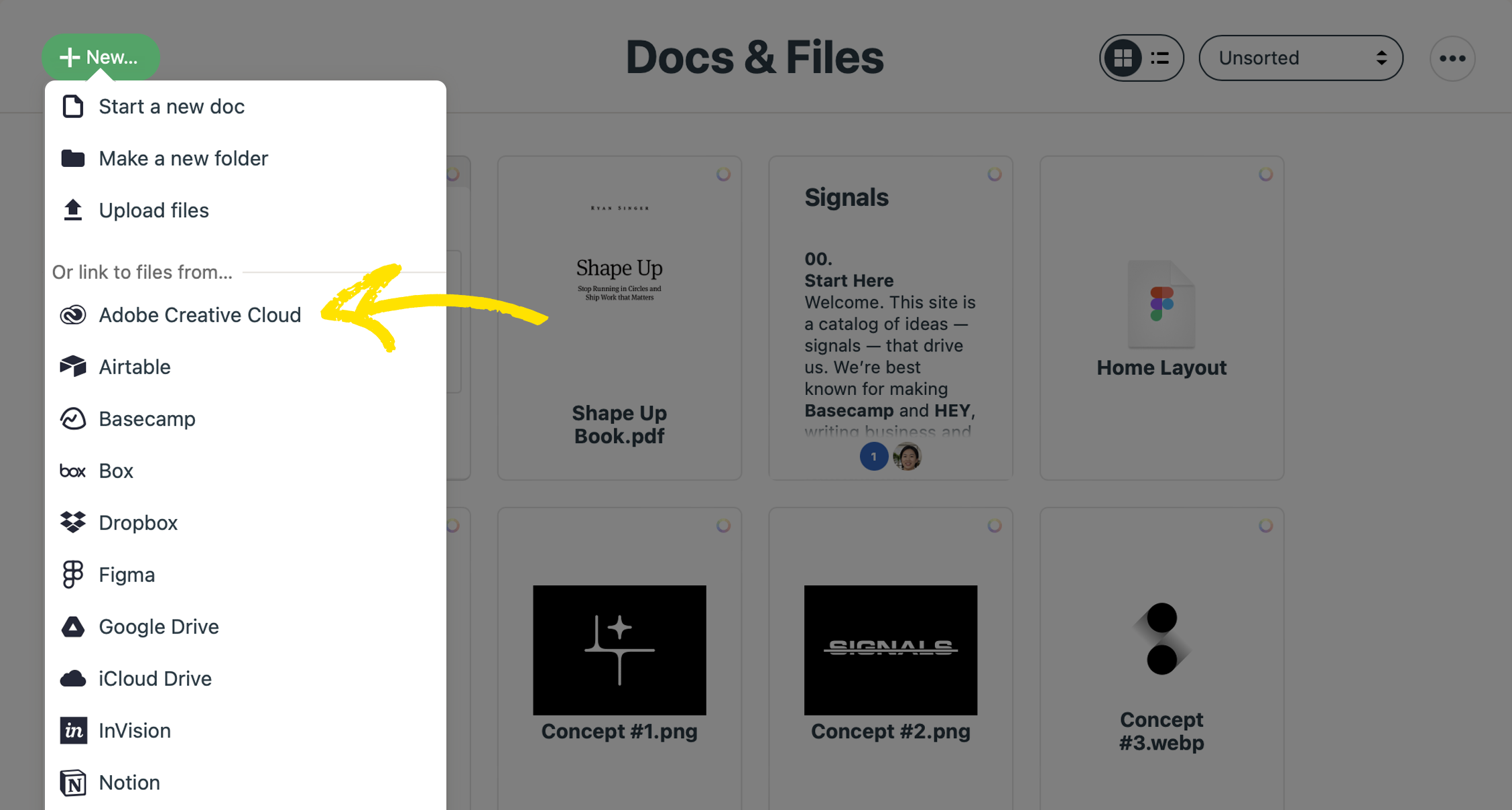
How to Find the Best Project Management Calendar Tools and Software That’s Right for You
Different types of projects have different objectives and timelines. But every project needs a calendar.
Now that you know how to approach creating a project management calendar, it’s time to find a tool that offers the right combination of tracking, organization, and reporting to fit your team’s needs. The good news is there are plenty of tools to choose from. The bad news? It can take a lot of trial and error to find the one that works best for you.
To figure out which one is right for you, here are some things to keep in mind:
Project Collaboration
Projects don’t (and shouldn’t) happen in a silo. Isolation can quickly become a business growing pain. Which is why your projects need collaboration.
It’s best to have a project management calendar software that offers a place to communicate with everyone involved in a project. This way the entire team can communicate exactly where and when they need to, eliminating those endless chats and emails.
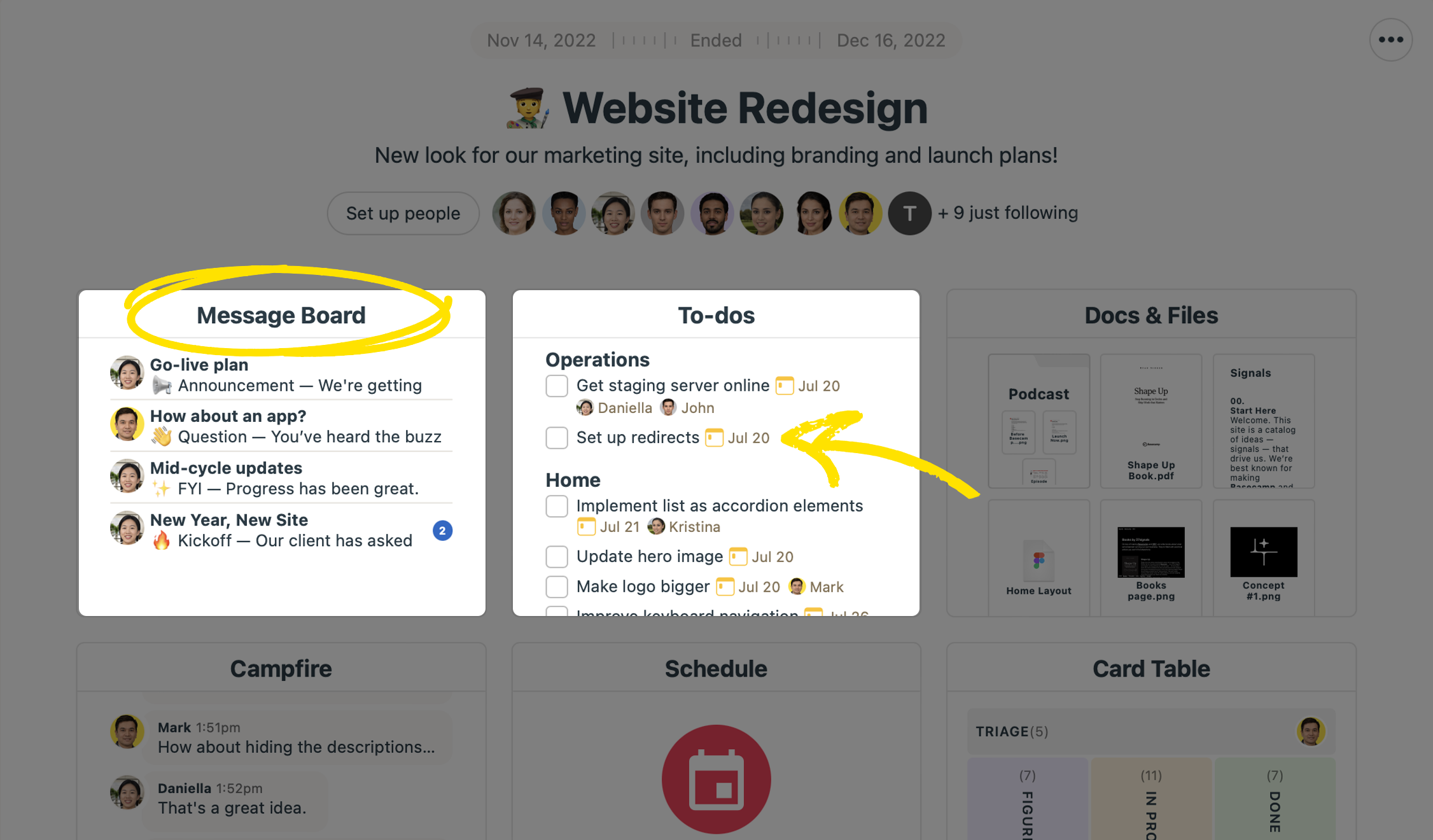
Bucketing Potential For Deep Work
We already discussed that people can’t multitask, and in fact, we do better when we’re able to spend long amounts of time focused on a single type of task. So it’s even better if the project management software you use to create a calendar has the capability of bucketing types of tasks.
In Basecamp, this can be done by creating specific to-do lists within a project focused on the type of work. A graphic designer can have a to-do list within a project specifically for creative illustrations.
This way, they can open only that list and do the work without bouncing between graphic design and marketing and copywriting.
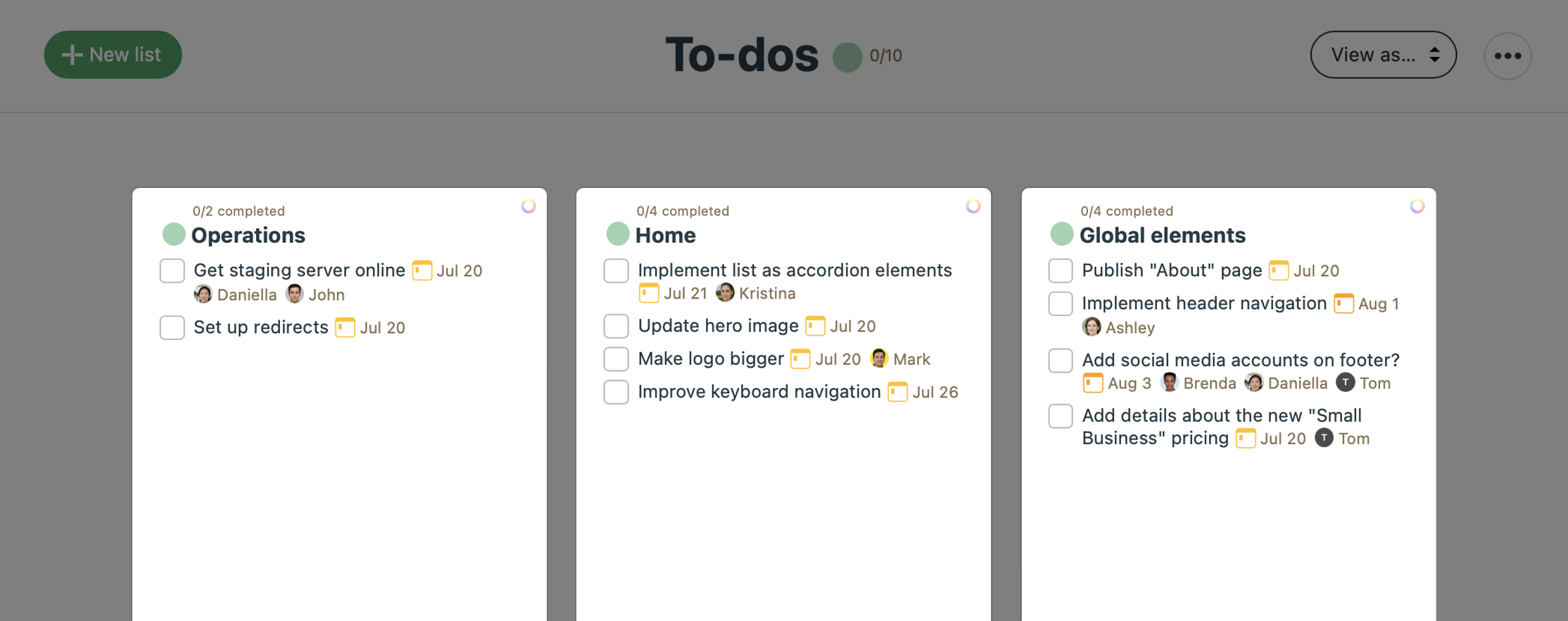
Lack of Distractions & Notifications
Notifications can serve as helpful reminders. Or, they can completely derail your progress and focus.
When searching for project management calendar software, look for one that offers the ability for each user to customize notifications for how they work best.
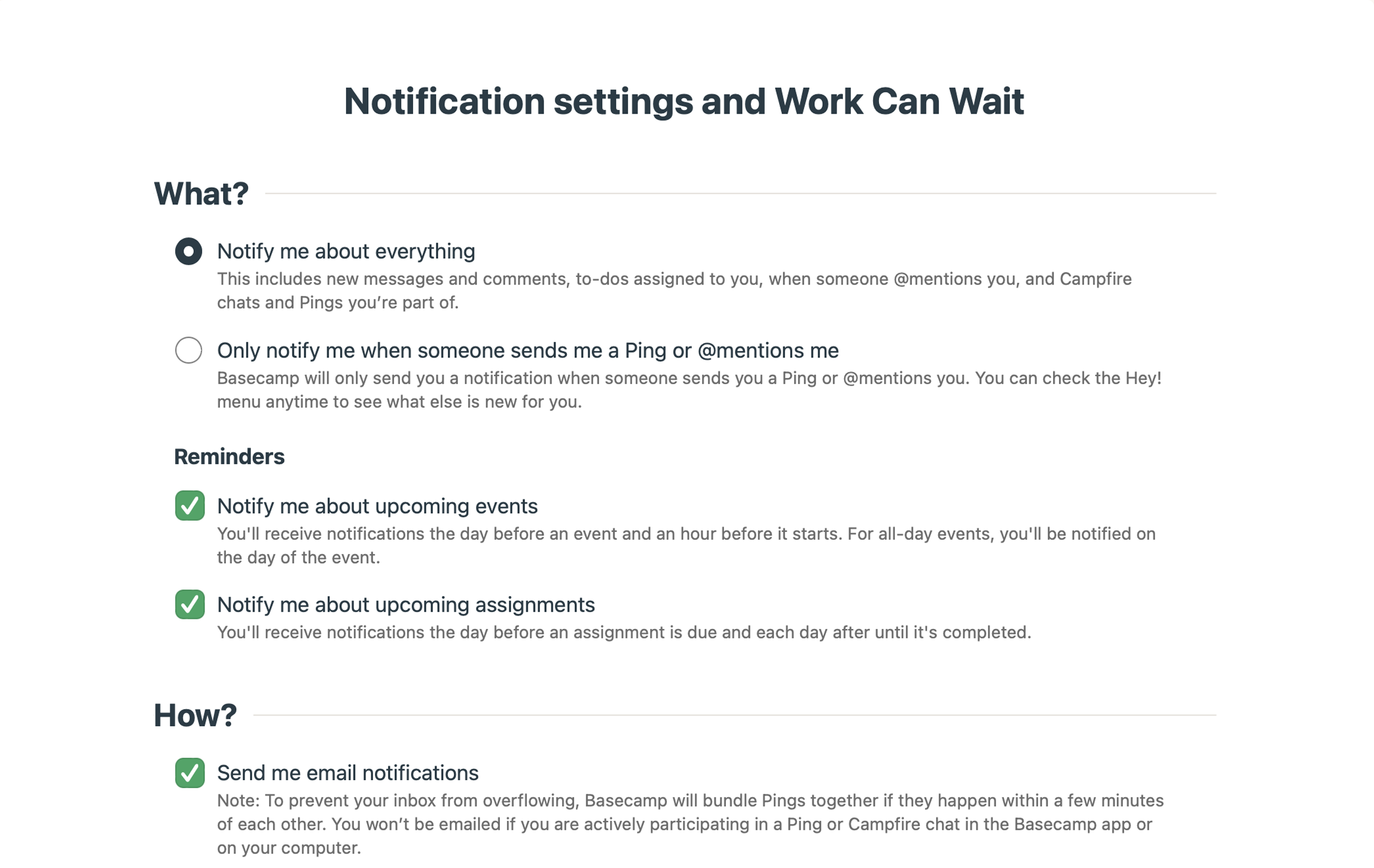
Easy for Anyone to Navigate
Get rid of the idea that more features means something’s better. When there are too many things to navigate, and tasks have subtasks with even more subtasks, you’ll spend an inordinate amount of time just searching for your work than you do on the work itself.
Find a project management software with the right level of depth and features for your specific project needs.
Kanban Boards
They’re popular for a reason. There’s not only something very satisfying about their structure, but it can also help your teams stay on track and move the most important pieces of a project forward first.
In fact, we recommend your project have a kanban board, especially when working with designers, content writers, or other contractors.
The layout is simple and you can see everything in all pipelines at a glance, along with any ideas for the project. You or your clients/project stakeholders will be able to see the status of each item, which is even more useful if you have a difficult client who wants an update for every little thing.
Project Management Calendar Syncing
Finally, you’ll want project management software capable of syncing your tasks and to-do lists with your personal/work calendar—like Google calendar. This allows you to keep all the vital pieces of your projects cleanly organized and up-to-date.
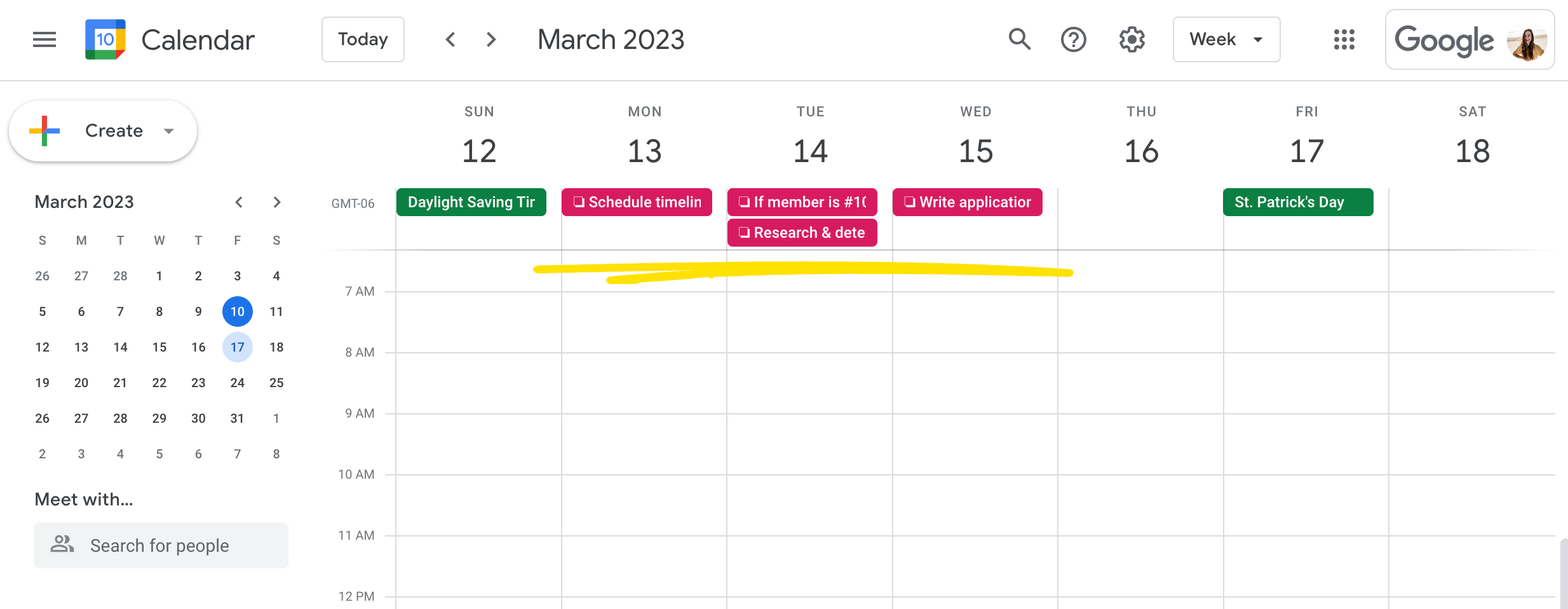
—
Projects can be messy. But with a proper project management calendar, you can be sure your projects stay organized and on time.
While it can be difficult to find the right project management calendar for your team, it’s worth the effort. Once you structure your project calendar, you’ll bring the best out of your team. Tasks, resources, deliverables, and stakeholders will fall into place, and you’ll get more done in less time.
—
Project Management Calendar FAQs
What are the different types of project calendars?
There are several types of project calendars used in project management. Some of the most common include Gantt charts, milestone calendars, task calendars, and project team calendars.
Gantt charts are traditionally used as a way to visually represent project tasks and dependencies, and appear in spreadsheet form (as opposed to a traditional calendar layout). Milestone calendars provide high-level visibility into key events and deliverables, which is ideal for keeping project stakeholders up to date. Task calendars are more granular, offering a detailed look at individual tasks and their corresponding due dates. And team calendars are most often used to show the availability of project team members in order to help project managers coordinate key personnel.
How is a Gantt chart used differently than a project calendar?
A Gantt chart is used primarily to track project tasks, deliverables, and dependencies. It displays tasks on a horizontal timeline, with color-coded bars that showcase the duration of each. They often include other information such as task progress and milestones.
Project calendars, on the other hand, are a more traditional calendar, showcasing a range of dates that are populated with deliverables, tasks, milestones, and more. Project calendars are often shown in “month-view,” giving your team a clear look at the project in 30-60 day increments.
What is a calendar view in project management?
Calendar view allows project managers and project team members to visualize the project in a calendar-like format, providing a high-level overview of where tasks, deliverables, and milestones currently stand. Typically shown in either week-view or month-view, project management calendars work just like a traditional calendar or schedule, but are limited to the important dates and timelines of that particular project. This allows the team to quickly grasp the status and current priorities at any given point during the project.
How do project managers develop a project schedule?
For project managers looking to develop a project schedule, it all begins with outlining what information is needed. For smaller projects, you may just need to keep track of a few key deliverables. For larger projects spanning a long period of time, you may require a detailed schedule of every single task, deliverable, team member, and milestone.
Once you’ve determined what will be tracked on your project schedule, project managers must then sequence their tracked elements, ensuring that each is slotted correctly on the project calendar. Keep a close eye on time estimates and dependencies, as even small miscalculations at this stage can have a dramatic impact on the final timeline and delivery of the finished project.
Once you’ve finished plotting your tracked items on the project calendar, share the schedule with your project team and stakeholders, ensuring that everyone involved has a chance to provide feedback and make adjustments before the project begins.
What should you do now?
-
If your team needs a collaborative calendar to get projects organized, try Basecamp free for 30 days (no credit card or commitment required)
-
Want to learn more about what’s new at Basecamp? Sign up for our email newsletter to get more small business and project management tips delivered directly to your inbox
-
If you found this post helpful, and think others might too, Share share it on LinkedIn or Twitter

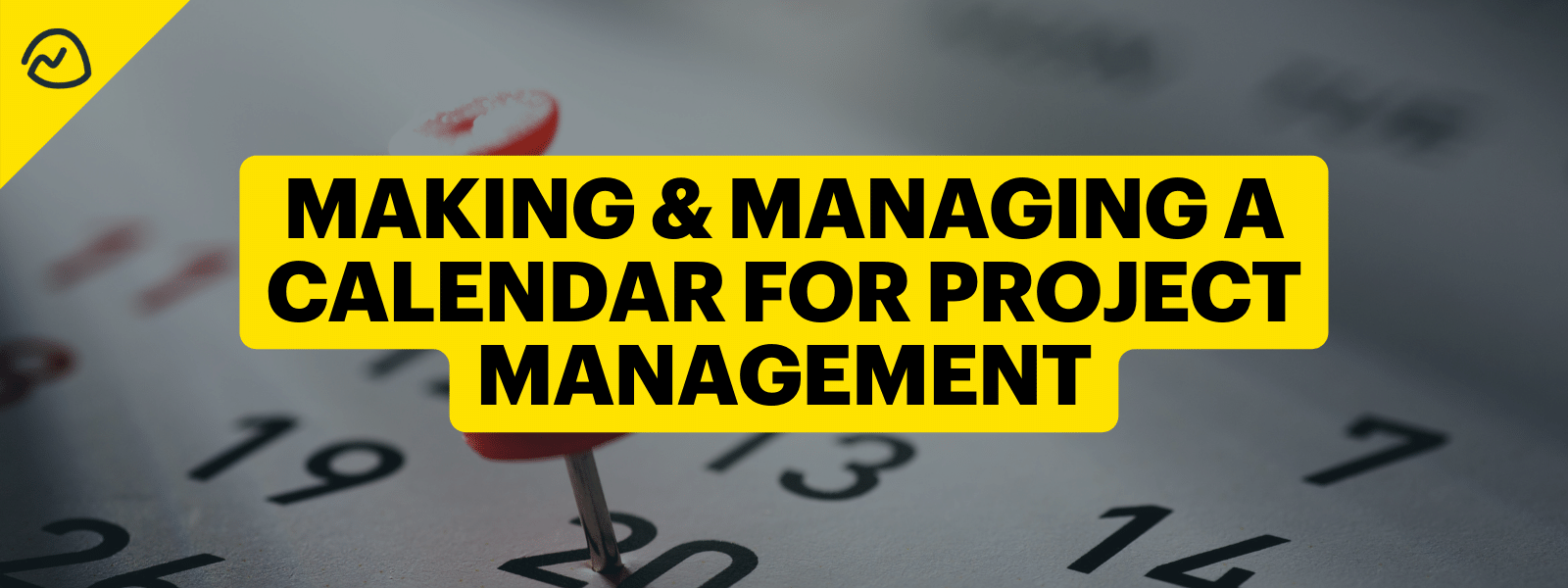
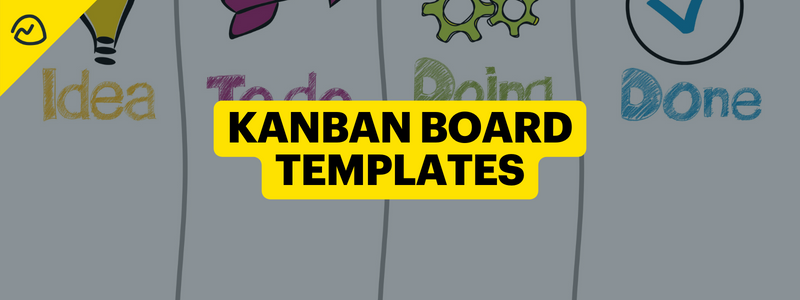
![4 Free Client Onboarding Email Templates For Creative & Digital Agencies [+9 Tips]](/assets/articles/2023-01-16-agency-client-email-onboarding-templates/agency-client-email-onboarding-templates-thumbnail-67e1ec7f1c0930e3ba2a62fc728064754ca47d1a4e6a514a9de0a59847946938.png)